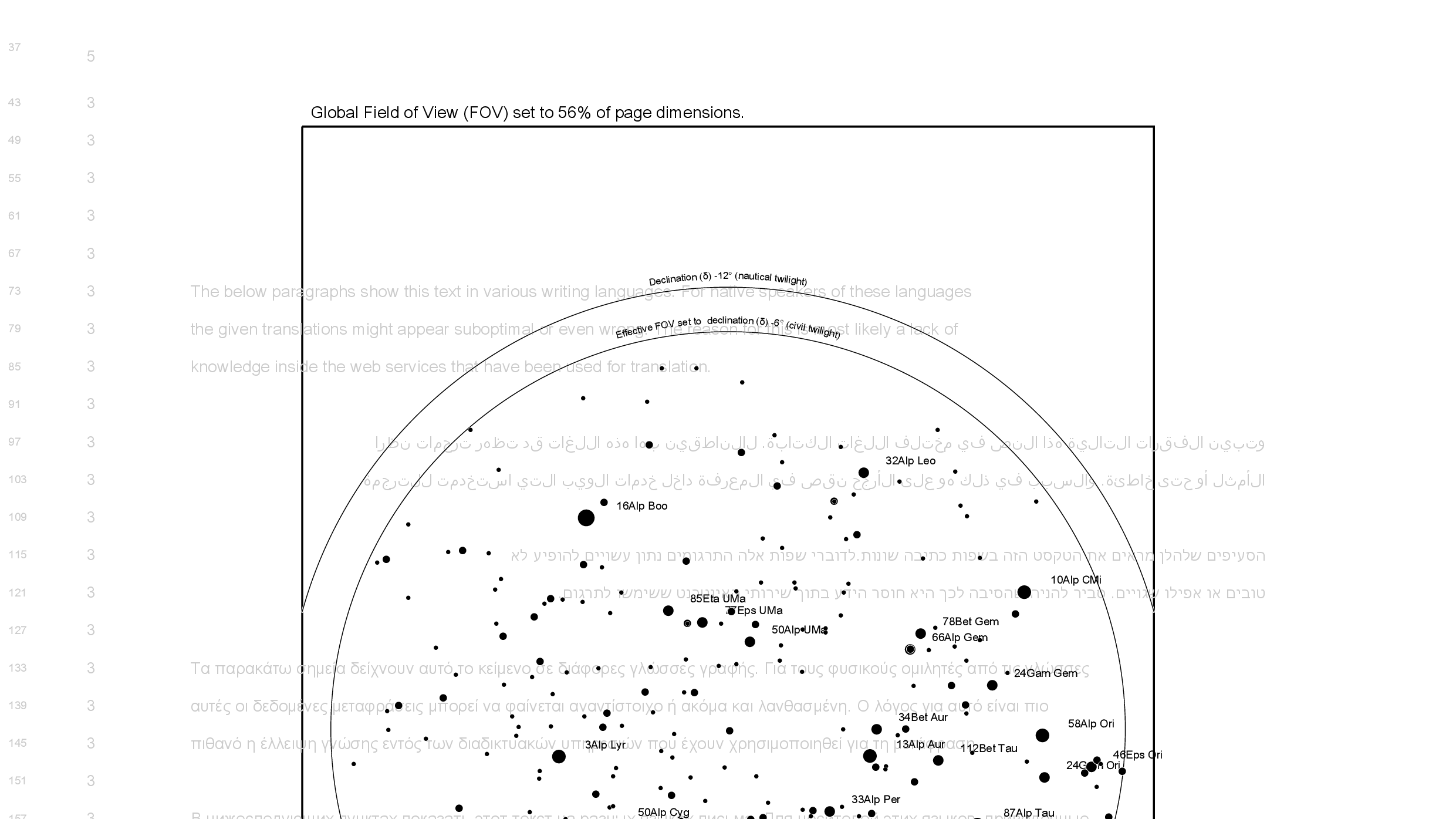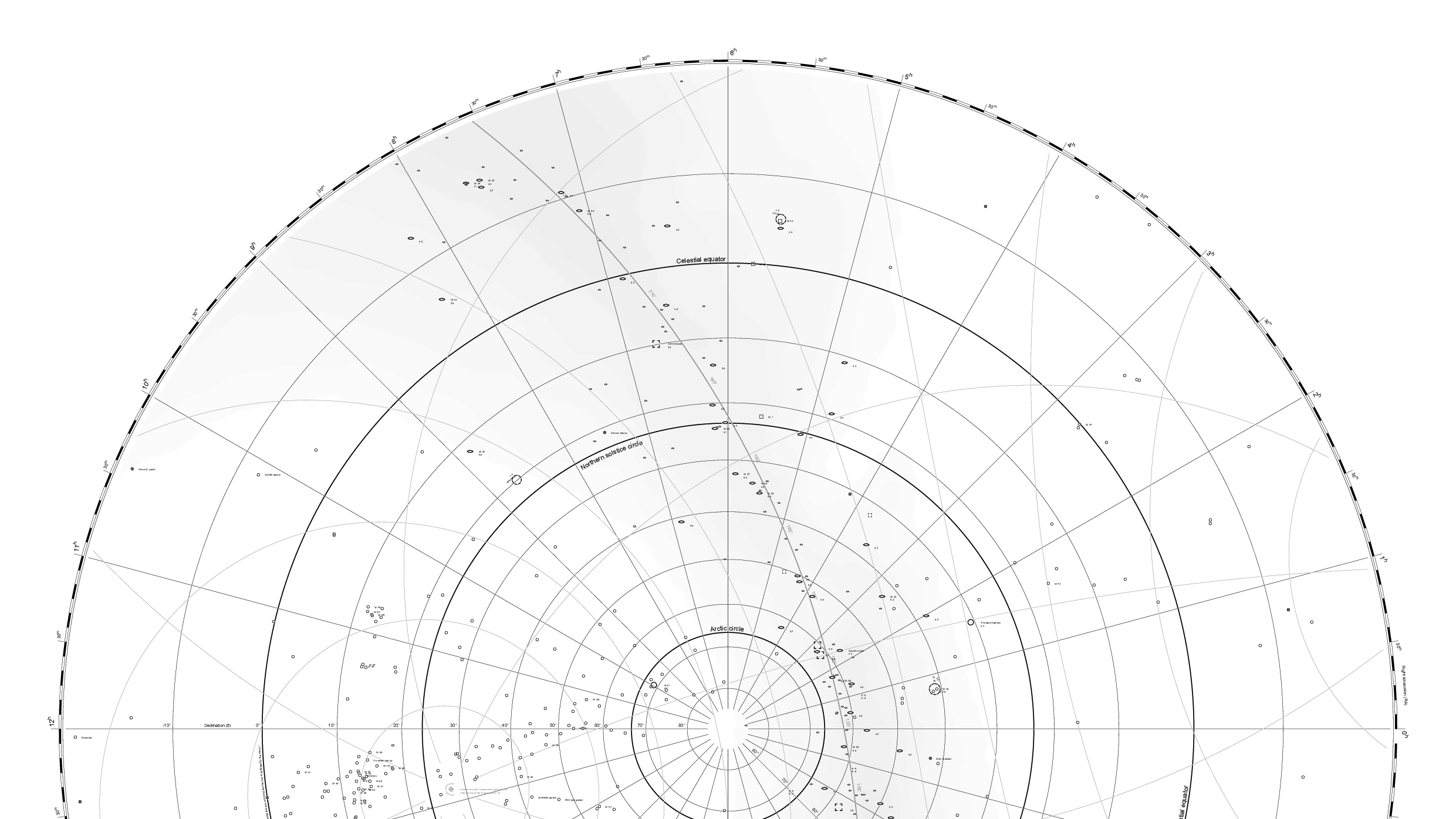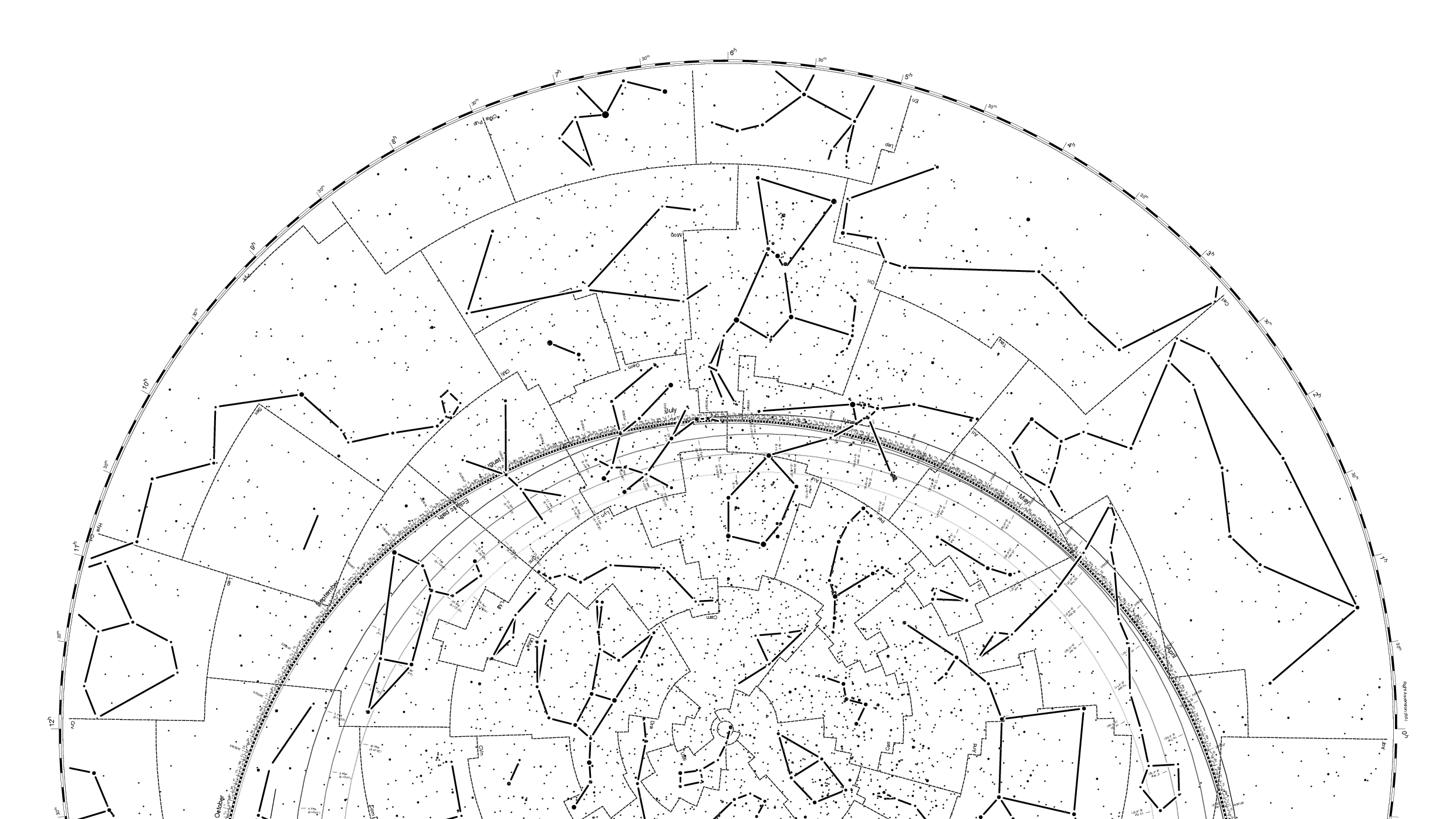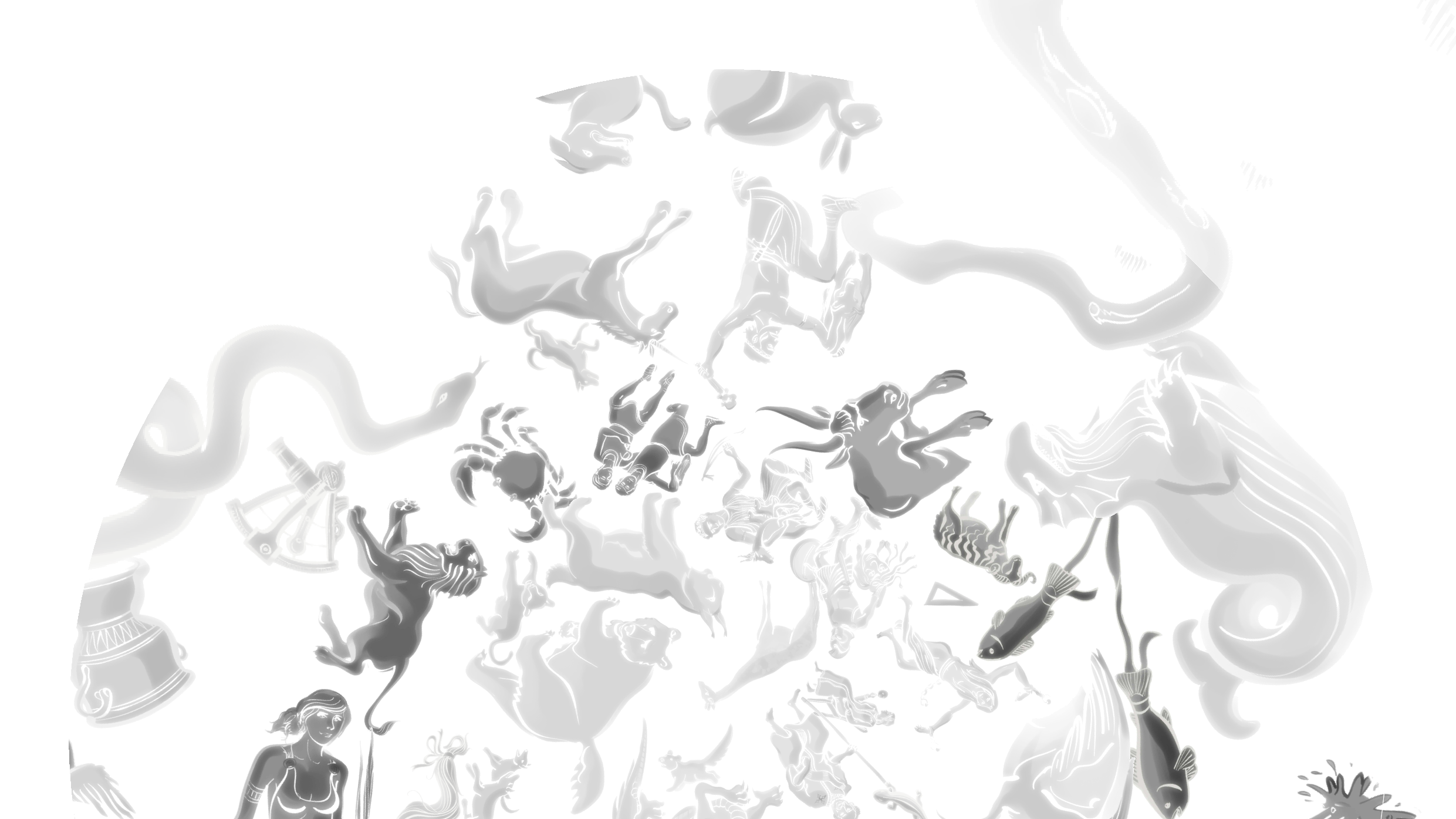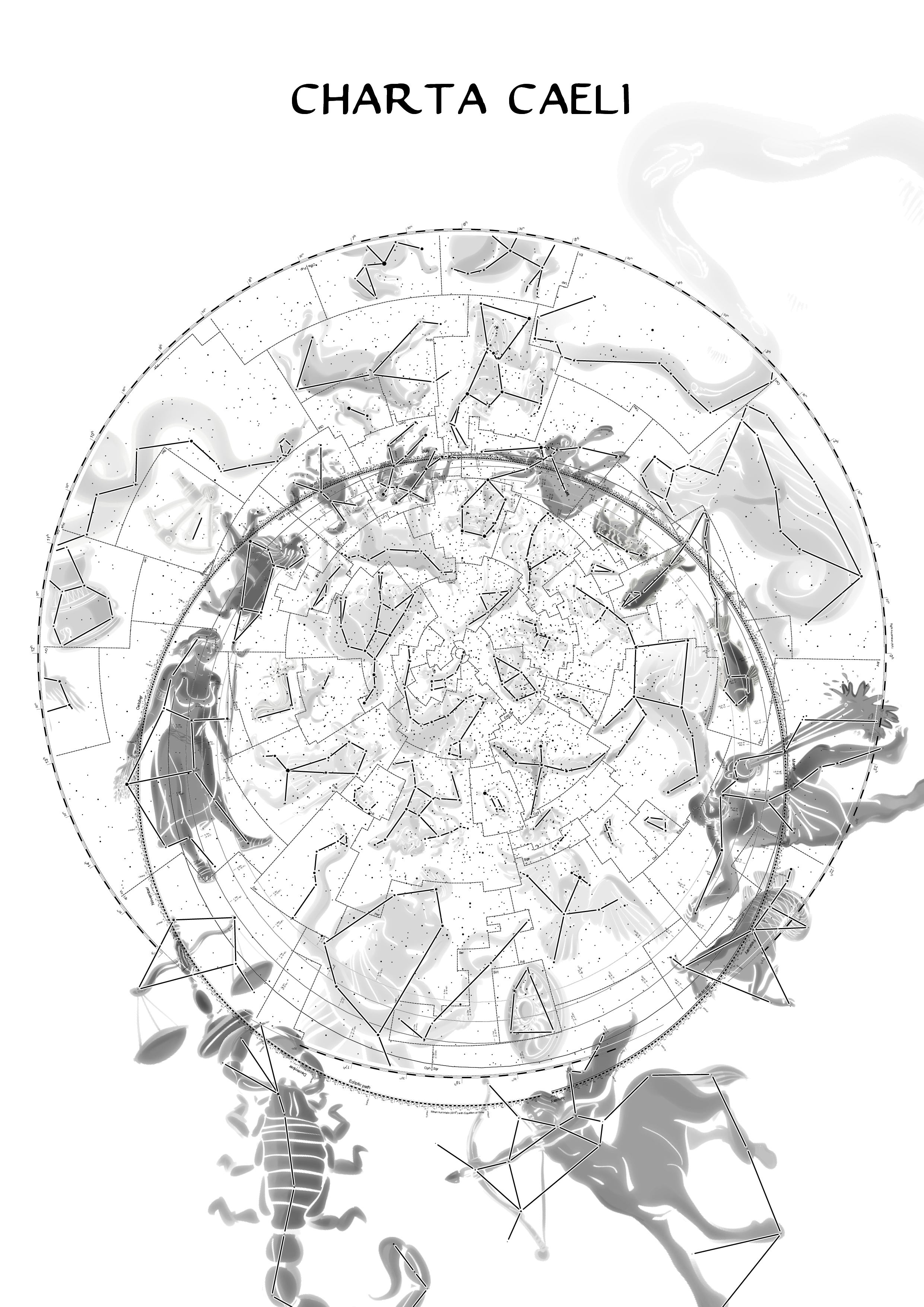Scientific star chart features
This is a quite common star chart. It shows an azimuthal projection of objects from the NGC 2000.0 catalog as one probably can see on the northern hemisphere. Object selection criterion is brightness, which restricts this map to objects with a mag value of 10 and below. Another criterion derives from the fact of the presence of multiple objects with identical common names in the supplementary file of the catalog. The select expression restricts those to the first one.
An application specific font provides the glyphs representing the different types of sky objects contained in the NGC 2000.0 catalog (for instance star, nebula, galaxy).
The focus of this custom chart is on the subject matter of giving precise information about the position of sky objects and their orientations with respect to different reference systems. A somewhat inaccurate element is the suggestion of the Milky Way, which nevertheless helps to orientate oneself in the night sky and not least is worth a mapping because of its mere extent.
The example applies the major elements that make up a custom chart definition, namely charts, horizons, circles, dials, annotations and catalogs. Grid and comments are faint and small but not too much to make sure they're useful and readable.
The Chart element
This outermost piece of XML data starts a chart definition. Actually, there is one more element above Chart but that’s essentially to group multiple chart definitions in a single file. Chart is of XSD type choice and serves to define the projection type, which in turn is a child of Chart. Furthermore, Chart defines the page dimensions of a custom star map and a viewport, which is a kind of passe-partout.
The Horizon element
Similar to Chart this element serves to define a horizon type, which is sort of a synonym for coordinate system. Interpretation of object coordinates depends on their horizon type. For humans, three of these appear to be fix coordinate systems as they change only slowly due to sky mechanics: the equatorial, the ecliptical and the galactical one. Compared to these, the local horizon appears to be variable because local time is part of its definition.
The Circle element
These serve to define grids to support orientation on a given custom star map. Circle as well is a choice to pick a particular type. Meridian and parallel circles draw lines of length and height, respectively. They are horizon dependent and correspond with longitudes and latitudes if for instance defined for a local horizon. There are four special Circle elements of type parallel to define the northern and southern tropic and polar circles.
The Dial* elements
Attached to a circle a dial provides a means of scale. The two types of dials are day and degree with the day type being a special one. The other one is fairly universal and suitable for appending a scale to any circle in a chart definition.
The Annotation element
The specification foresees straight and curved annotations. The latter are useful to add comments that follow the paths of circles. Straight annotations happen to appear at the point where drawing stops. They refer to the page coordinate system. Many elements support annotations and thus a way to provide further explanations on them. A special case is the Frame element defined by the Layout element, which allows a more flexible positioning of straight annotations.
The Catalog element
Charta Caeli supports some of the more popular star catalogs for instance The Bright Star Catalogue. The Catalog element supplies a choice to pick a catalog type, which applied with an URL fetches the catalog data from Internet or local file. An expression supplied to the attribute value interpreter might restrict the output of catalog content.